Are you ready to take your YouTube channel to the next level?
Live streaming is a fantastic way to connect with your audience in real time and create a truly immersive experience.
In this article, we’ll guide you through the process of setting up your YouTube live stream, ensuring that you go live successfully and captivate your viewers from start to finish.
So, grab your popcorn and let’s get started!
Understanding the Basics of YouTube Live Streaming
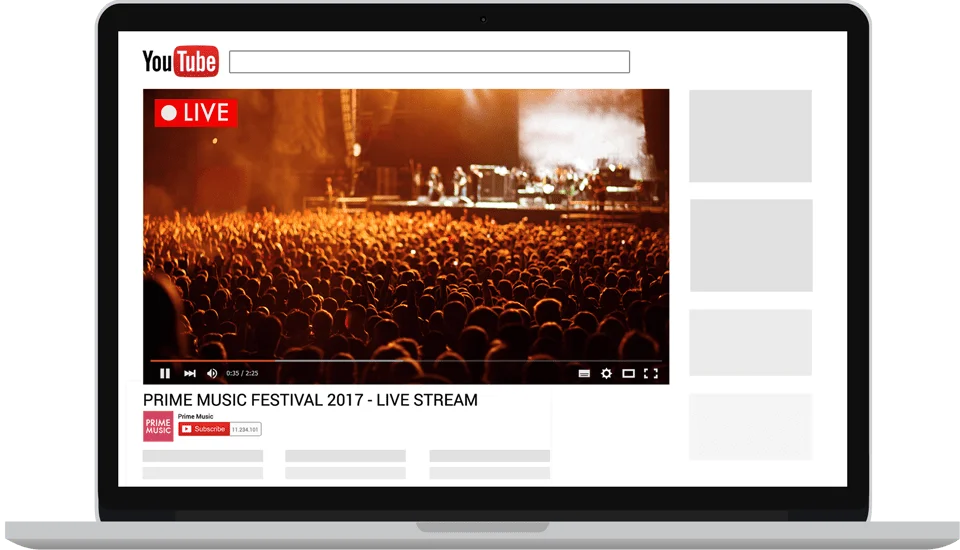
Before we dive into the nitty-gritty of setting up your live stream, let’s take a moment to understand the importance and key features of YouTube live streaming.
Live streaming has revolutionized the way content creators engage with their audience.
It offers a unique opportunity for real-time interaction, fostering a sense of community and authenticity.
Your viewers can comment, ask questions, and even participate in polls, making it a truly interactive experience.
Imagine hosting a live stream where you can directly respond to your viewers' comments and answer their questions on the spot. This level of engagement not only strengthens the bond between you and your audience but also allows you to gain valuable insights and feedback in real-time.
Furthermore, live streaming enables you to showcase your expertise or share your passion with a global audience.
Whether you're a musician performing a concert, a gamer showcasing your skills, or a fitness enthusiast leading a workout session, YouTube live streaming provides a platform to reach and connect with people from all around the world.
The Importance of Live Streaming
Live streaming has become an integral part of the online content landscape. It has transformed the way we consume and engage with digital media.
The rise of live streaming platforms like YouTube has opened up new avenues for content creators to connect with their audience in real-time.
One of the key advantages of live streaming is its ability to create a sense of immediacy.
Unlike pre-recorded videos, live streams happen in the moment, allowing viewers to experience events as they unfold.
This sense of urgency and exclusivity can generate excitement and anticipation among your audience, leading to increased engagement and viewership.
Moreover, live streaming provides a level of transparency and authenticity that traditional media formats often lack.
By broadcasting live, content creators can showcase their unfiltered personalities and connect with their audience on a more personal level. This authenticity not only helps build trust but also fosters a loyal and dedicated following.
Key Features of YouTube Live Streaming

YouTube Live offers a range of powerful features that enhance the live streaming experience.
From real-time analytics to monetization options, it’s important to familiarize yourself with these features to make the most of your live stream.
Real-time analytics allow you to track the performance of your live stream as it happens.
You can see the number of viewers, their demographics, and engagement metrics such as likes, comments, and shares. This data provides valuable insights into your audience's preferences and behavior, allowing you to tailor your content and improve future live streams.
In addition to analytics, YouTube Live also offers monetization options.
Content creators can earn revenue through ads, channel memberships, super chat, and merchandise shelf.
These monetization features provide an opportunity to turn your live stream into a source of income, making it a viable career option for many creators.
Furthermore, YouTube Live allows you to schedule live streams in advance, giving your audience time to prepare and ensuring maximum viewership.
You can also enable live chat moderation to maintain a safe and respectful environment for your viewers.
These features contribute to a seamless and professional live streaming experience.
Overall, YouTube live streaming offers content creators a powerful platform to engage with their audience, showcase their talents, and build a thriving online community.
By understanding the importance and key features of live streaming, you can make the most of this dynamic and interactive medium.
Preparing for Your First YouTube Live Stream

Now that you understand the basics, let’s delve into the crucial steps you need to take to prepare for your first YouTube live stream.
Live streaming on YouTube has become increasingly popular in recent years, allowing content creators to connect with their audience in real-time.
Whether you're planning to host a gaming session, a tutorial, or a live Q&A, proper preparation is key to ensuring a successful and engaging live stream.
Choosing the Right Equipment
The quality of your live stream depends on the equipment you use.
Invest in a good camera, microphone, and lighting setup to ensure that your viewers can see and hear you clearly.
A high-definition camera will enhance the visual experience for your audience, while a quality microphone will ensure that your voice comes through loud and clear.
Additionally, proper lighting is essential to create a professional and well-lit atmosphere.
When it comes to cameras, there are various options available.
You can choose between a webcam, a DSLR camera, or even a smartphone with a good camera.
Consider your budget and the type of content you'll be streaming to determine the best camera for your needs.
Similarly, there are different types of microphones to choose from, such as USB microphones, lavalier microphones, or shotgun microphones.
Each type has its own advantages and disadvantages, so it's important to research and find the one that suits your requirements.
Lastly, don't forget about lighting.
Good lighting can make a significant difference in the overall quality of your live stream.
Consider investing in a ring light or softbox lights to ensure that you're well-lit and easily visible to your viewers.
REMEMBER, a great stream is only as good as its presentation!
Setting Up Your Streaming Environment
Creating an appealing streaming environment is essential for captivating your audience.
While your content is undoubtedly important, the visual aspect of your live stream can greatly impact how viewers perceive your stream.
Consider factors like background, decor, and lighting to create a visually pleasing and professional setup.
Your viewers will appreciate the effort you put into making your live stream visually engaging.
A clutter-free and well-organized background can help maintain viewers' focus on you and your content.
When choosing a background, think about the theme or topic of your live stream.
If you're a gaming streamer, a background with gaming posters or a setup that resembles a gaming room can add to the overall atmosphere.
On the other hand, if you're hosting a tutorial or educational stream, a clean and minimalistic background might be more suitable.
Additionally, pay attention to the decor and aesthetics of your streaming environment.
Adding some personal touches, such as plants, artwork, or unique props, can help showcase your personality and make your stream feel more inviting.
Lastly, ensure that your lighting setup complements your streaming environment.
Experiment with different lighting angles and intensities to find the perfect balance that enhances your appearance on camera.
By putting effort into creating an appealing streaming environment, you'll not only capture your viewers' attention but also make them feel more connected to you and your content.
Technical Aspects of YouTube Live Streaming
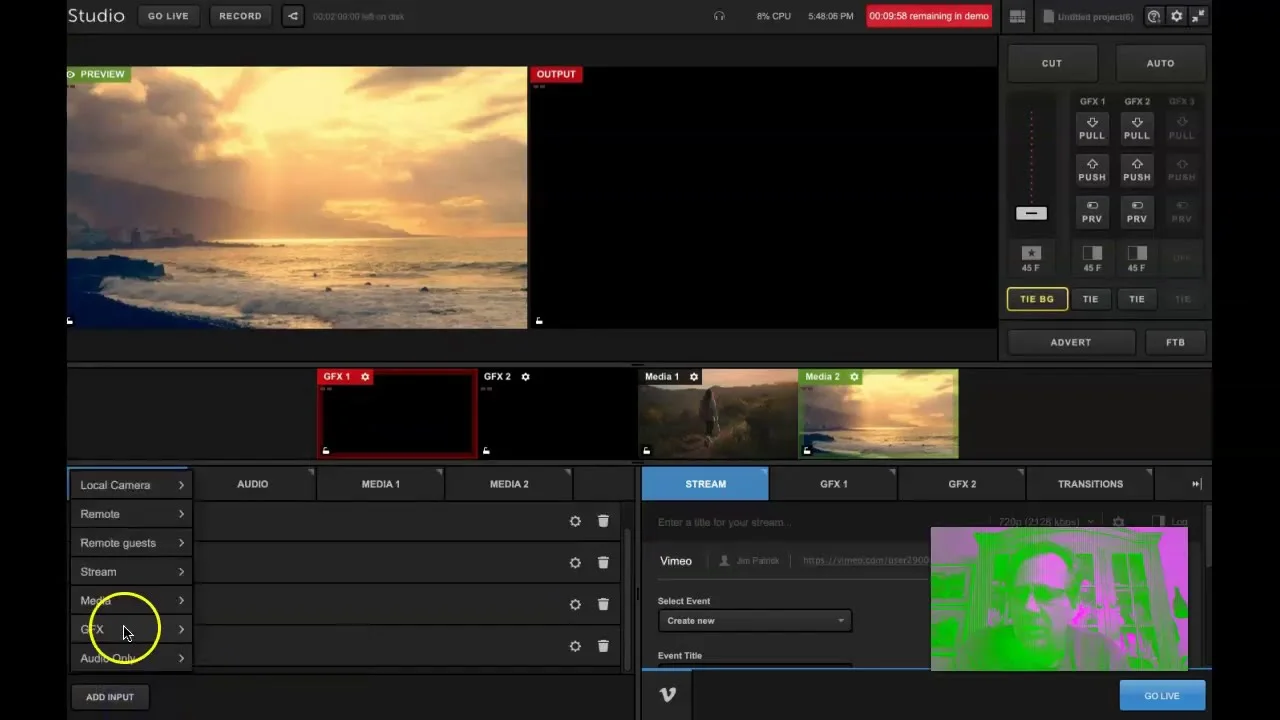
Now that you’ve set up your streaming space, it’s time to familiarize yourself with the technical aspects of YouTube live streaming.
Live streaming on YouTube offers a range of exciting opportunities to connect with your audience in real-time.
To ensure a successful and professional live stream, it is essential to understand and master the technical aspects involved.
Understanding Streaming Software
Streaming software is the backbone of your live stream. It allows you to capture, encode, and transmit your content to YouTube's servers.
There are several popular streaming software options available, each with its own features and capabilities.
OBS Studio, one of the most widely used streaming software, provides a powerful and flexible platform for live streaming.
It offers a range of customization options, including scene transitions, overlays, and audio mixing.
Streamlabs OBS, on the other hand, is a user-friendly software that integrates seamlessly with popular streaming platforms like YouTube.
XSplit is another popular choice known for its ease of use and professional-grade features.
Before diving into live streaming, take the time to explore and familiarize yourself with the features and functionalities of different streaming software.
This will enable you to choose the one that best suits your needs and preferences, ensuring a smooth streaming experience.
Configuring Your Stream Settings
Once you have selected your streaming software, it's essential to configure your stream settings to optimize the quality and performance of your live stream.
Resolution and bitrate are two critical settings that directly impact the quality of your stream.
Higher resolution settings, such as 1080p or 720p, offer a more visually appealing experience, but require a stable and fast internet connection.
Bitrate, on the other hand, determines the amount of data transmitted per second and affects the smoothness of your stream.
Finding the right balance between resolution and bitrate is crucial to ensure a seamless viewing experience for your audience.
In addition to resolution and bitrate, you also need to set up your stream key and encoder settings.
The stream key is a unique code provided by YouTube that allows your streaming software to connect to your YouTube channel.
Encoder settings determine how your content is encoded and transmitted to YouTube's servers.
It is important to select the appropriate encoder settings based on your hardware capabilities and the requirements of your stream.
While configuring your stream settings, it is recommended to test different configurations and monitor the performance of your stream. This will help you identify any issues or areas for improvement and make necessary adjustments to deliver a flawless broadcast.
By understanding and mastering the technical aspects of how to live stream on YouTube, you can create a professional and engaging live stream that captivates your audience and leaves a lasting impression.
Navigating the YouTube Live Dashboard

With the technical aspects covered, it’s time to explore the powerful features offered by the YouTube Live dashboard.
The YouTube Live dashboard is a comprehensive tool that provides creators with a wide range of features to enhance their live stream experience.
Whether you are a seasoned live streamer or just starting out, understanding and utilizing these features can greatly contribute to the success of your live stream.
Exploring the Dashboard Features
One of the key features offered by the YouTube Live dashboard is chat moderation options. This allows you to manage and control the conversations happening in the live chat during your stream.
You can set up filters to automatically block certain words or phrases, ensuring a positive and respectful environment for your viewers.
Additionally, you have the ability to appoint moderators who can help you monitor and moderate the chat, ensuring that any inappropriate or spammy messages are swiftly dealt with.
Another powerful feature of the YouTube Live dashboard is the live control room access. This feature allows you to have real-time control over your live stream.
From the control room, you can monitor the stream's performance, adjust audio and video settings, and even switch between different cameras or sources if you have a multi-camera setup.
This level of control ensures that you can deliver a seamless and professional live stream to your audience.
Furthermore, the YouTube Live dashboard provides you with the ability to manage your stream's monetization. This means that you can choose to monetize your live stream by enabling ads or by offering channel memberships or Super Chat.
By monetizing your stream, you can generate revenue and support your content creation efforts.
Take some time to familiarize yourself with these features to make your live stream an unforgettable experience.
Experiment with different chat moderation settings, explore the live control room options, and consider how you can effectively monetize your stream to maximize its potential.
Scheduling Your Live Stream
Scheduling your live stream in advance is a great way to build anticipation and notify your subscribers.
The YouTube Live dashboard makes it easy for you to schedule your stream and share the date and time with your audience.
By scheduling your live stream, you can create a sense of excitement and ensure that your subscribers are aware of when to tune in.
When scheduling your live stream, consider providing a brief description of what your stream will be about. This will give your audience a preview of what to expect and can help attract more viewers.
Additionally, you can use the scheduling feature to set reminders for your subscribers, sending them notifications when your stream is about to start.
Remember, excitement is the key to success when it comes to live streaming.
By effectively utilizing the scheduling feature on the YouTube Live dashboard, you can generate buzz and build anticipation for your upcoming stream.
Going Live: Step By Step Streaming

The moment has arrived! It’s time to go live!
But before you hit that magic button, let’s go through a couple of final steps to ensure a seamless live stream.
Going live can be an exhilarating experience.
The anticipation builds as you prepare to share your content with the world.
However, it's important to take a moment to ensure that everything is in order before you start your live stream.
By following a few key steps, you can ensure that your live stream goes off without a hitch, providing you with a seamless step by step streaming experience.
Conducting a Test Stream
Always perform a test stream before going live to iron out any technical issues. This step is crucial in ensuring that your audio, video, and internet connection are all working smoothly, including understanding how to live stream on YouTube effectively.
Imagine the frustration of starting your live stream only to realize that your audience can't hear you or see you clearly.
By conducting a test stream, you can identify and resolve any technical glitches beforehand.
During the test stream, take the time to carefully review your audio setup.
Test your microphone to ensure that your voice comes through loud and clear.
Check the volume levels and make any necessary adjustments to ensure optimal sound quality.
Additionally, test your video equipment to ensure that the lighting is adequate and the camera angle is flattering.
A well-lit and visually appealing live stream will captivate your audience and keep them engaged.
Furthermore, don't forget to test your internet connection.
A stable and reliable internet connection is essential for a smooth live stream.
Check your upload speed to ensure that it can handle the demands of streaming.
If necessary, consider connecting to a wired network for a more stable connection.
By conducting a thorough test stream, you can boost your confidence and set yourself up for a successful live stream.
Knowing that all technical aspects are in order will allow you to focus on delivering valuable content to your audience, especially when considering step by step streaming to enhance your broadcasting process.
Promoting Your Live Stream
Don’t forget to promote your live stream on all your social media channels.
Creating excitement and anticipation around your live stream can significantly impact the size of your audience and the level of engagement you receive.
Start by teasing special moments or topics that you will be covering during the live stream. This will pique the interest of your followers and make them curious to tune in.
Consider sharing behind-the-scenes photos or videos to give your audience a sneak peek into what they can expect during the live stream.
By building anticipation, you can generate excitement and ensure that your followers mark their calendars for the event.
In addition to teasing your live stream, actively promote it on your social media channels.
Create eye-catching graphics or videos that highlight the date, time, and platform where your live stream will be hosted.
Share these promotional materials across your social media platforms, including Facebook, Instagram, Twitter, and LinkedIn.
Encourage your followers to share the information with their networks, expanding your reach even further.
Consider leveraging the power of influencers or collaborators to promote your live stream.
Partnering with individuals who have a large following and align with your content can help you tap into their audience and attract new viewers.
Collaborate on content, create joint promotional materials, and cross-promote each other's channels to maximize exposure.
Remember, a little promotion goes a long way in attracting a larger audience and maximizing engagement.
Take the time to create excitement around your live stream, and watch as your viewership grows.
Best Practices for YouTube Live Streaming
Now that you’re ready to go live, let’s discuss some best practices to keep your audience engaged and maintain a professional stream.

Engaging with Your Audience
Interact with your viewers by responding to their comments, answering questions, and even featuring their content during the live stream. This two-way communication is what sets live streaming apart, so make the most of it!
Dealing with Technical Issues
Technical glitches can happen to anyone. Be prepared to handle them in a calm and professional manner. Have backup plans in place, such as alternative streaming options or content to keep your audience entertained if something goes awry.
Post-Stream Actions to Consider
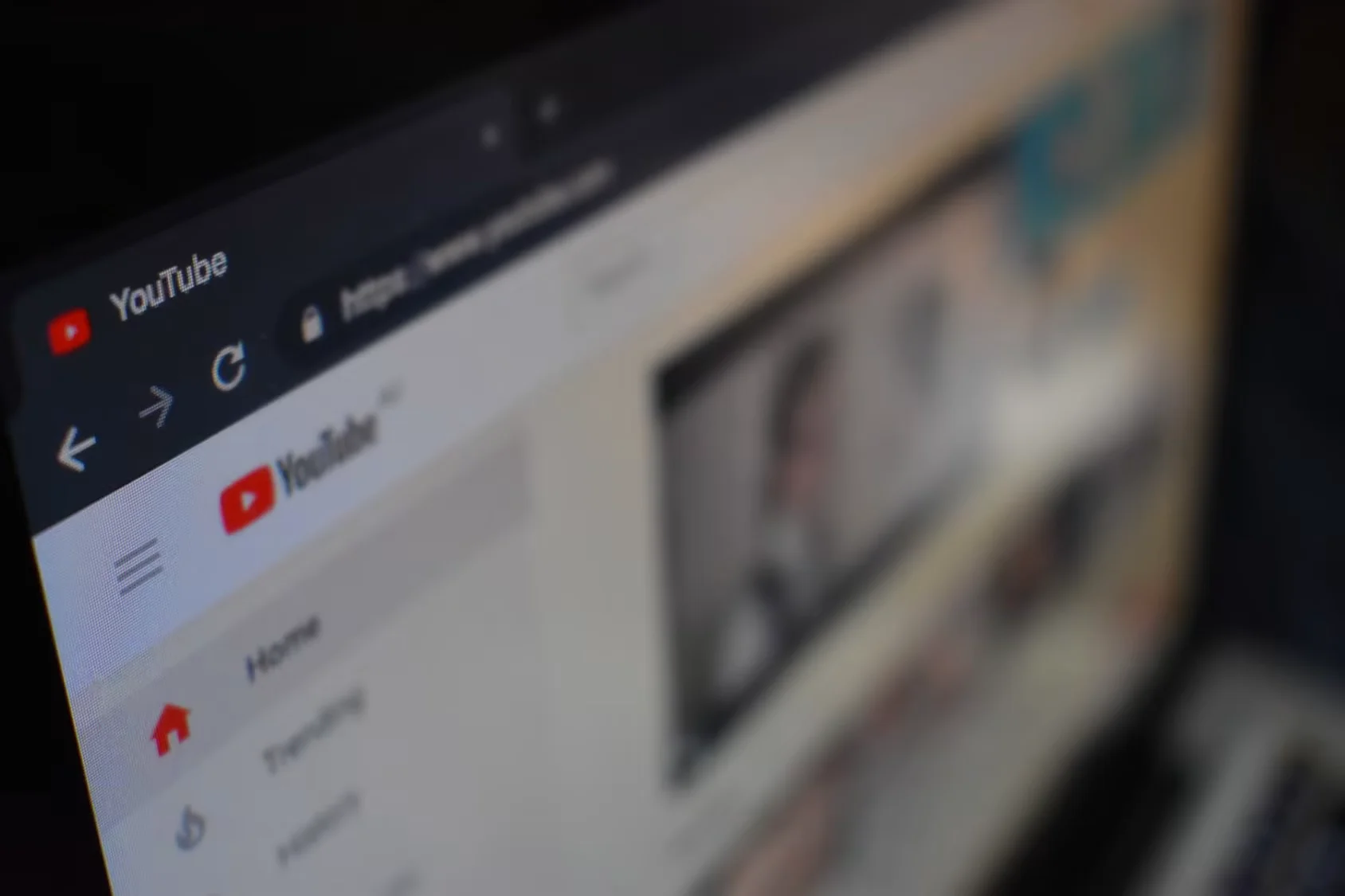
Your live stream may be over, but your work is far from done!
Take some time to analyze your stream performance and repurpose your content for maximum reach and impact.
Analyzing Your Stream Performance
Take advantage of the analytics provided by YouTube to track metrics like viewer engagement, watch time, and audience demographics.
This valuable data will help you understand what worked and what can be improved for future live streams.
Repurposing Your Live Stream Content
Your live stream doesn’t have to retire once it’s over.
Repurpose the highlights into shorter videos, create blog posts, or share behind-the-scenes content on social media to extend the life of your live stream and keep your audience engaged.
FAQs – Get More Answers Here!
1. What's the first step in a successful YouTube live streaming setup?
YouTube live streaming setup begins with a stable internet connection. Ensure you have sufficient bandwidth for a smooth streaming experience.
2. How can I initiate a live stream on YouTube?
To start streaming on YouTube, go to your YouTube Studio, click on "Go Live," select "Stream," configure settings, and hit "Go Live" again. It's a straightforward process.
3. Are there specific equipment requirements for a YouTube live streaming setup?
Basic requirements include a reliable camera, microphone, and lighting. More advanced setups might include additional equipment, but the key is to prioritize good audio and video quality in your live streaming on YouTube.
4. Can you guide me through the step-by-step streaming process on YouTube?
Certainly! First, open YouTube Studio, click on "Go Live," choose "Stream," set up your stream details, configure settings, and hit "Go Live" once more. This step-by-step streaming process ensures you're ready for your audience.
5. What are the common mistakes to avoid during YouTube live streaming setup?
Avoid common pitfalls by testing your equipment beforehand, having a backup internet source, and checking audio levels. These precautions contribute to a smoother YouTube live streaming setup.
6. How can I engage with my audience effectively while live streaming on YouTube?
Encourage viewer interaction by responding to comments and questions in real-time. This engagement is a vital part of a successful YouTube live experience.
7. Is there a recommended duration for live streams on YouTube?
While there's no strict rule, aim for at least 15 minutes to give your audience time to join. Longer streaming on YouTube often allows for better interaction and reach.
Conclusion
Now that you have the knowledge and tools to set up a successful YouTube live stream, it's time to hit that go-live button and captivate your audience!
Embrace the excitement, engage with your viewers, and most importantly, have fun!
Learn the ropes of how to live stream on YouTube to enhance your connection with the audience and create dynamic, interactive content.
Happy streaming!








.webp)


.webp)


.webp)