Are you a TikTok user looking to increase your audience reach and make your content more accessible?
Have you ever considered using TikTok auto captions?
In this article, we will dive into the what, why, and how of TikTok auto captions, providing tips and tricks to help you make the most out of this feature.
Understanding TikTok Auto Captions

What are TikTok Auto Captions?
Simply put, TikTok auto captions are a feature that automatically transcribes spoken audio into written text that appears on the screen as captions.
This feature is enabled by default and is free for all TikTok users.
The captions are generated in real-time as the audio plays, making it easier for viewers to follow along with the content.
The accuracy of the auto captions can vary depending on the clarity of the audio and the speaker's pronunciation.
However, TikTok has provided an option for creators to edit the captions manually to ensure that the text accurately reflects the audio.
The Importance of Accessibility on Social Media
As social media becomes a larger part of our lives, it is crucial to ensure that everybody, regardless of any hearing impairments or disabilities, is able to access and enjoy the content that we share.
With auto captions, TikTok is taking a step in the right direction towards becoming a more inclusive platform.
Furthermore, auto captions can also benefit those who are not hearing-impaired but prefer to watch videos with captions.
ALSO READ: When's The Best Time To Post On TikTok in 2023?
This could be due to a noisy environment or personal preference.
By providing auto captions, TikTok is catering to a wider audience and improving the overall user experience.
How TikTok Auto Captions Improve User Experience

Not only do auto captions make content more accessible, but they can also enhance user experience.
By providing written text on the screen as the audio plays, viewers can better understand the content and engage with it.
Auto captions can also improve the overall quality of the content.
If the audio is unclear or the speaker has a strong accent, the captions can help viewers understand what is being said.
This can lead to more engagement, likes, and shares for the content creator.
Moreover, auto captions can also make it easier for viewers to find and discover content.
TikTok's algorithm takes into account the text in the captions when recommending videos to users.
YOU MIGHT BE INTERESTED: Facebook Algorithm 2023: How to Boost Your Content Visibility
This means that videos with accurate and relevant captions are more likely to be seen by a wider audience.
Consequently
TikTok auto captions are a valuable feature that benefits both creators and viewers.
By making content more accessible and improving the overall user experience, auto captions are helping TikTok become a more inclusive and engaging platform for all users.
Setting Up TikTok Auto Captions

TikTok is a popular social media platform that allows users to create and share short videos with their followers.
One of the features that makes TikTok stand out from other social media platforms is its ability to automatically generate captions for videos.
ALSO READ: Affordable Social Media Management Tips for Businesses
This feature is incredibly useful for users who want to make their content more accessible to those who are deaf or hard of hearing.
Enabling Auto Captions in Your Account Settings
Before you can start using auto captions, you will need to ensure that the feature is enabled in your account settings.
To do so, go to your profile, tap on the three dots in the top right corner, select "Accessibility," and toggle on "Auto Captions."
Enabling this feature is a simple process that will make your videos more accessible to a wider audience.
By taking the time to turn on auto captions, you are showing your followers that you care about their needs and want to make your content as inclusive as possible.
Adding Auto Captions to Your Videos
Now that you have enabled auto captions in your settings, you can start adding them to your videos.
When uploading a video, there will now be a "Captions" option at the bottom of the screen.
Make sure this is toggled on before uploading.
Adding auto captions to your videos is a great way to make your content more accessible and engaging.
ALSO READ: How to Make a TikTok Video: Everything You Need to Know
By providing captions, you are ensuring that your followers can enjoy your videos regardless of their hearing abilities.
Editing Auto Captions for Accuracy

While auto captions are incredibly useful, they may not be 100% accurate all the time.
Luckily, TikTok provides the option to edit captions manually for accuracy.
After uploading a video, select "Edit Captions" and make any necessary changes.
Editing captions for accuracy is an important step in ensuring that your videos are accessible to everyone.
YOU MIGHT BE INTERESTED: How to Post on Instagram from a PC
By taking the time to review and edit your captions, you are making sure that your followers can fully understand and engage with your content.
Overall, auto captions are a valuable tool for creators on TikTok.
By enabling this feature and adding captions to your videos, you are making your content more accessible and inclusive to a wider audience.
So why not give it a try and see how it can enhance your content?
Benefits of Using TikTok Auto Captions

Reaching a Wider Audience
By using auto captions, you can increase your content's accessibility, allowing more viewers to fully engage with your content, regardless of any hearing impairments or disabilities they may have.
For example, if you are creating content for a global audience, auto captions can help break down language barriers, making it easier for viewers who may not speak the same language as you to understand your content.
Additionally, auto captions can also benefit those who may be watching your content in a noisy environment, such as on a train or in a busy cafe, where it may be difficult to hear the audio clearly.
Enhancing Content Engagement
With the addition of written text on the screen, viewers are more likely to stay engaged with your content, as they can better understand and follow along with the audio.
Auto captions can also help to highlight key points in your content, making it easier for viewers to remember and recall important information.
Furthermore, auto captions can provide a visual element to your content, which can be particularly helpful for those who may be more visual learners.
Supporting the Deaf and Hard of Hearing Community
By making content more accessible to the deaf and hard of hearing community, you are showing your support and inclusivity towards this community.
YOU MIGHT BE INTERESTED: Social media management costs for businesses in 2023
Auto captions can also help to break down stigmas and misconceptions surrounding hearing impairments, by demonstrating that those with hearing impairments are just as capable of consuming and enjoying digital content as those without.
Moreover, by using auto captions, you are helping to promote a more inclusive and diverse online community, where everyone can feel welcome and included.
Tips for Maximizing TikTok Auto Captions
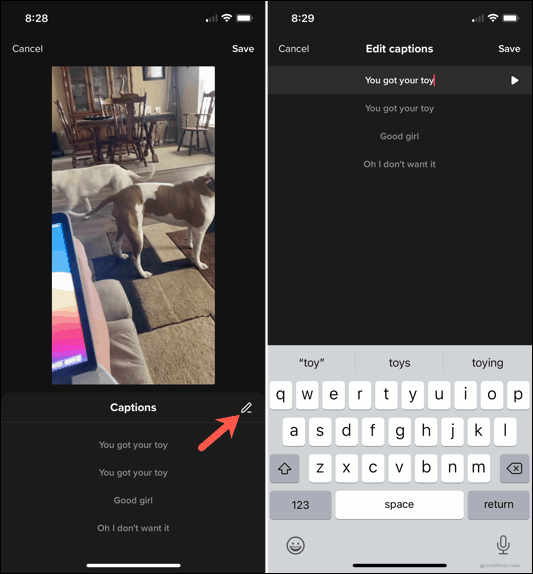
If you're looking to improve your TikTok game, auto captions are a great way to make your content more accessible to a wider audience.
Here are some tips to help you maximize the effectiveness of your auto captions:
Ensuring Clear Audio for Better Transcription
Before you start recording your TikTok, it's important to make sure that your audio is as clear as possible.
This means finding a quiet location to film in and minimizing any background noise or interference.
If your audio is muffled or hard to understand, it will be more difficult for the auto captions to accurately transcribe what you're saying.
Using Text Overlays to Complement Auto Captions
While auto captions are certainly helpful, they may not always convey the full context of what you're saying.
This is where text overlays and subtitles can come in handy.
YOU MIGHT BE INTERESTED: Reach vs Impressions: What's the Difference in Terms?
By adding relevant text to your video, you can provide additional context and ensure that your message is fully understood.
For example, if you're doing a makeup tutorial, you could include text overlays that list the products you're using.
Reviewing and Editing Captions for Clarity
Once your auto captions have been generated, it's important to review them for any errors or misunderstandings.
While the captions may be mostly accurate, there's always a chance that they could misinterpret a word or phrase.
ALSO READ: Complete Guide to Best TikTok Hashtags for Growth in 2023
Take the time to read through your captions and make any necessary edits for clarity and accuracy.
This will ensure that your content is accessible to all of your viewers, regardless of their hearing abilities.
By following these tips, you can make the most of TikTok's auto captions feature and create content that is both engaging and accessible to a wider audience.
FAQs- Get More Ideas Here!
Q. What are captions for TikTok?
Captions for TikTok are text that appears over your video to help convey the message of your content.
Q. How to add captions to TikTok videos?
To add captions to TikTok videos, go to the editing screen after recording your video and click on "Text." Type in your caption and adjust the size and placement on the screen.
Q. How do you add captions on TikTok?
To add a caption on TikTok, go to the editing screen after recording your video and click on "Text." Type in your caption and adjust the size and placement on the screen.
Q. How to add a caption on TikTok after posting?
You can add caption to TikTok after posting by clicking on the three dots on the video and selecting "Edit."
YOU MIGHT BE INTERESTED: TikTok Shadow Ban: What It Is & How It Happens
Q. Can I edit a caption on TikTok?
Yes, you can edit a caption on TikTok by clicking on the three dots on the video and selecting "Edit."
Q. How to add subtitles on TikTok automatically?
TikTok has an auto-caption feature that allows you to add subtitles to your videos automatically. To use this feature, record your video, then click on "Effects" and select "Auto Caption."
Q. Why should I use auto-captions on TikTok?
Using auto-captions on TikTok can make your videos more accessible to users who are deaf or hard of hearing, as well as non-native speakers. Auto-captions can also increase engagement and reach by making your content more inclusive.
Q. How do I make sure my auto-captions are accurate?
To ensure your auto-captions are accurate, speak clearly and enunciate your words. You can also review and edit the captions manually if needed.
Closing Thoughts
TikTok has revolutionized content creation and consumption with its user-friendly interface and innovative features, one of which is auto captions for TikTok.
This feature automatically adds subtitles to videos, benefiting individuals with hearing impairments, non-native speakers, those watching videos without sound, and those who prefer reading along.
Enabling auto captions is simple by accessing profile settings, tapping on Accessibility, and turning on the Auto Captions toggle.
However, it's important to remember that auto captions may not always be 100% accurate.
Speaking clearly, avoiding complex language, and reviewing captions before publishing can help ensure accuracy.
Overall, TikTok's auto captions make content more accessible and engaging, reaching a wider audience.
So, don't hesitate to enable auto captions and create inclusive TikTok content.















